Virtual Network Computing (VNC) for Android is a graphical desktop-sharing system that is used to remotely control an Android device from a Computer, by transmitting the keyboard and mouse events.
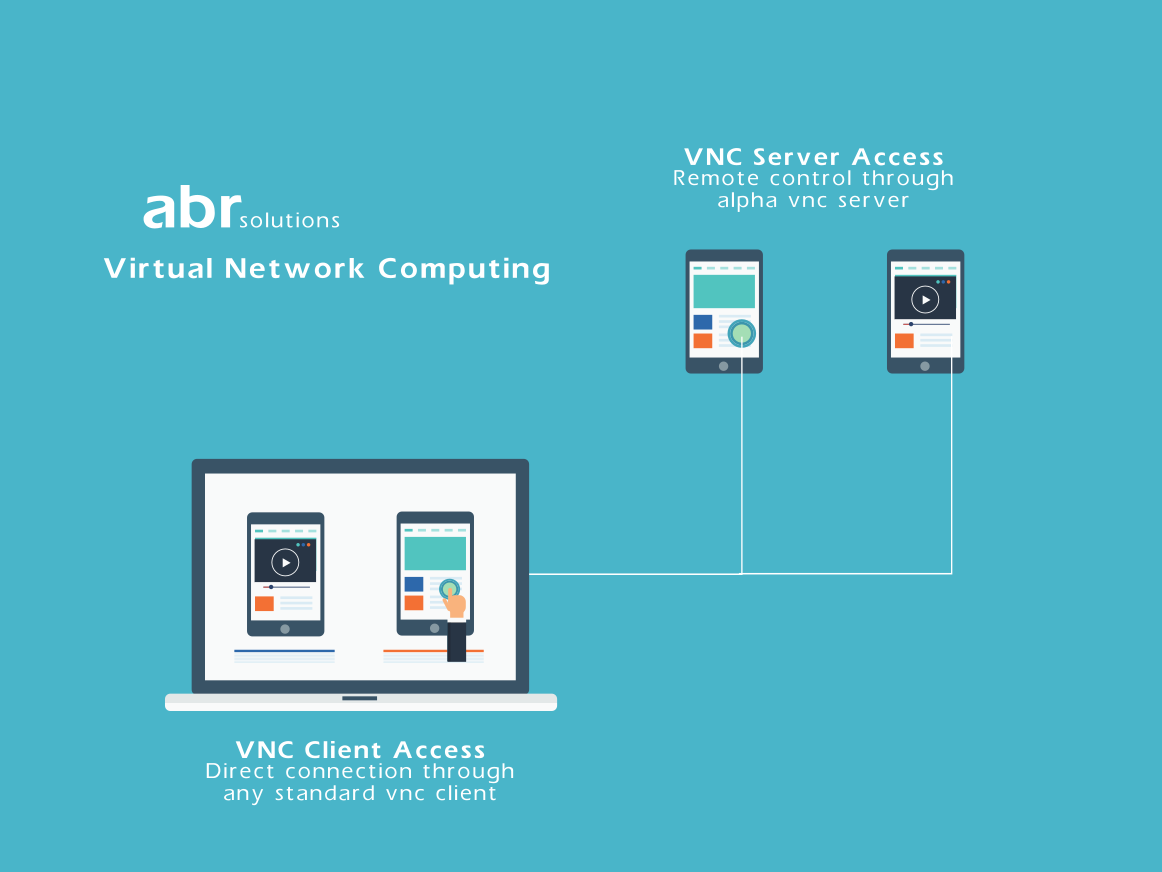
How does it work?
A VNC client must be installed on the Computer (e.g. TigerVNC, UltraVNC, TightVNC) and a VNC server on the Android device. We offer two VNC servers products for Android: alpha vnc (Remote Access for all) and abr Remote Access (Remote Access for more).
Following installation, take the next steps to get started:
1- Start the VNC server on the Android device.
2- Start the VNC client on the Computer.
3- When the VNC server is running, the local IP-address and the port are displayed below the START button. Enter the IP-address followed by the colon (:) and the port into the address field of the VNC client, e.g. 192.168.2.100:5901 .
4- Remote control your Android device!
Compatibility
Our solutions support all Android devices posterior Android 5.0. Standard updates & technical support are included in your purchase.
No root
The abr VNC servers work “out-of-the-box” on every Android device. Install, set up, run! Root privileges are not required!
Reverse connection
When connecting from a different network – e.g. via mobile internet – a local firewall or private network connection may prevent incoming connections to the VNC server. In this case, you need to establish a reverse connection to a listening VNC client, as follows:
1. Start the VNC client in listen mode, listening to a port that is forwarded from the router (please refer to the user manual of the VNC client to learn more).
2. Start the VNC server.
3. Find the option Add reverse client in the 3-dot context menu on the right top of the main screen. Enter the public IP-address of the router and the forwarded port to the listening VNC client in the appearing dialog of the VNC server. The recent 20 successful reverse connections are saved and can be restored by pushing the Show recent button of the dialog.
4. Click on the Connect button to establish the reverse connection.
howto
Find out about the functionality of alpha vnc in the alpha vnc howto. If you still need more information, feel free to contact our support.

